The digital world offers endless possibilities for entrepreneurs and creators. Digital products, downloadable resources like ebooks, planners, templates, and more, have become a popular way to share your expertise and build a thriving online business. The best part? You don’t need expensive design software to get started! Canva, a user-friendly graphic design platform, empowers anyone to create professional-looking digital products, even with no prior design experience.
This comprehensive guide will walk you through the process of creating and selling digital products using Canva. We’ll explore a variety of digital products you can make on Canva, guide you through a step-by-step strategy for product creation, and even show you how to sell your creations on popular platforms like Canva, Amazon KDP, and Etsy.
Why Canva is Your Perfect Partner for Digital Products
Canva offers a wealth of features that make it ideal for creating digital products:
- User-Friendly Interface: Even complete beginners can navigate Canva’s intuitive interface with ease. Drag-and-drop functionality and pre-designed templates make the design process smooth and efficient.
- Extensive Library of Resources: Canva boasts a vast collection of free and premium stock photos, illustrations, fonts, and design elements. You can find everything you need to create visually stunning digital products.
- Customization Options: While pre-designed templates are a great starting point, Canva offers extensive customization options. You can tailor fonts, colors, and layouts to match your brand identity and create a unique product.
- Free and Paid Plans: Canva offers a free plan with a generous range of features. As your business grows, you can upgrade to a Pro plan for even more design flexibility and premium elements.
Digital Products You Can Make with Canva
Canva’s versatility allows you to create a wide variety of digital products. Here are some popular ideas to spark your creativity:
Ebooks and Printables: Write and design ebooks, planners, checklists, coloring books, and more.
Examples: Recipe ebooks, budgeting planners, workout trackers, travel journals, coloring books for adults or children.
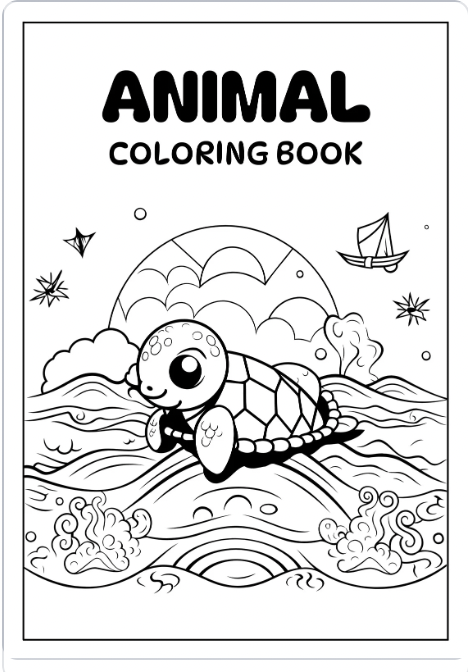
Workbooks and Worksheets: Create interactive workbooks with fillable forms, checklists, and drag-and-drop elements ideal for learning activities.
Examples: Language learning worksheets, budgeting trackers with expense input sections, goal setting worksheets with progress trackers.
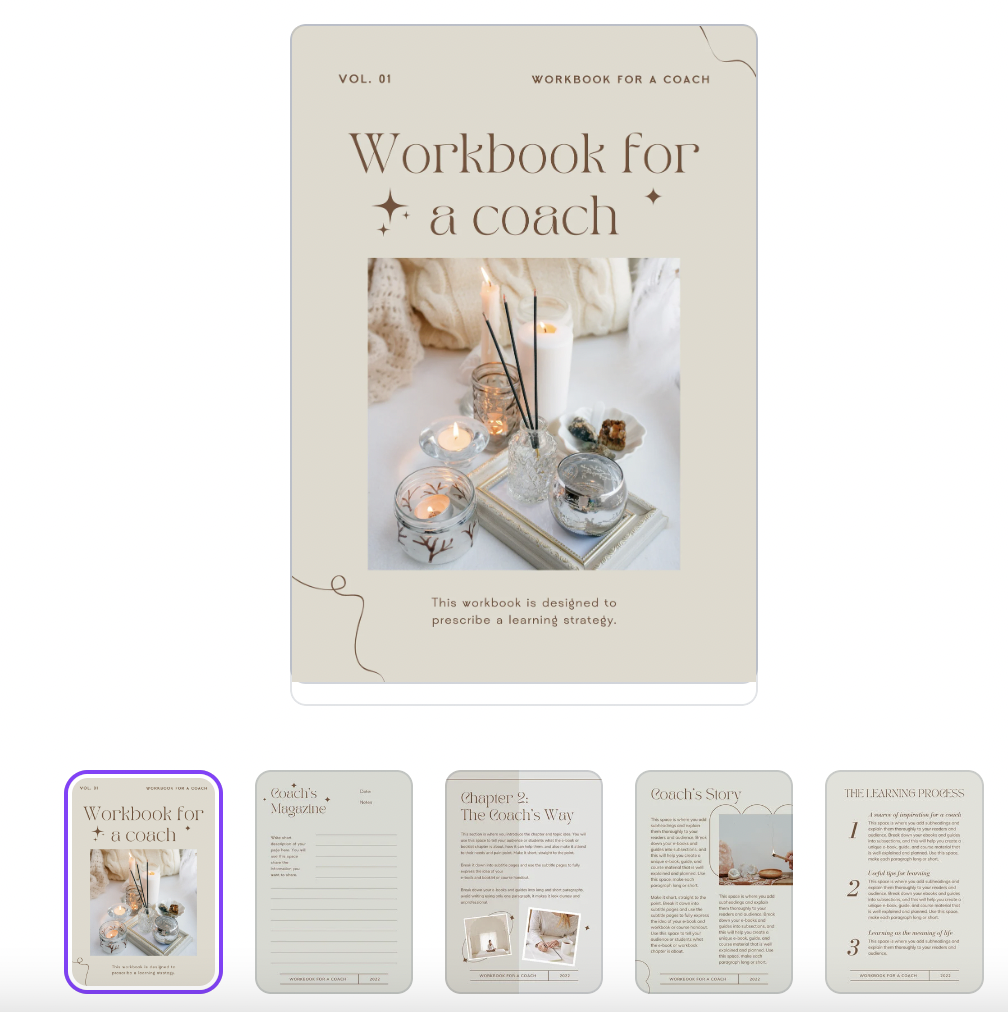
Social Media Graphics and Templates: Design eye-catching social media posts, stories, and templates to promote your brand or other digital products.

Infographics and Presentations: Visually represent complex information with engaging infographics and presentations to share your expertise.
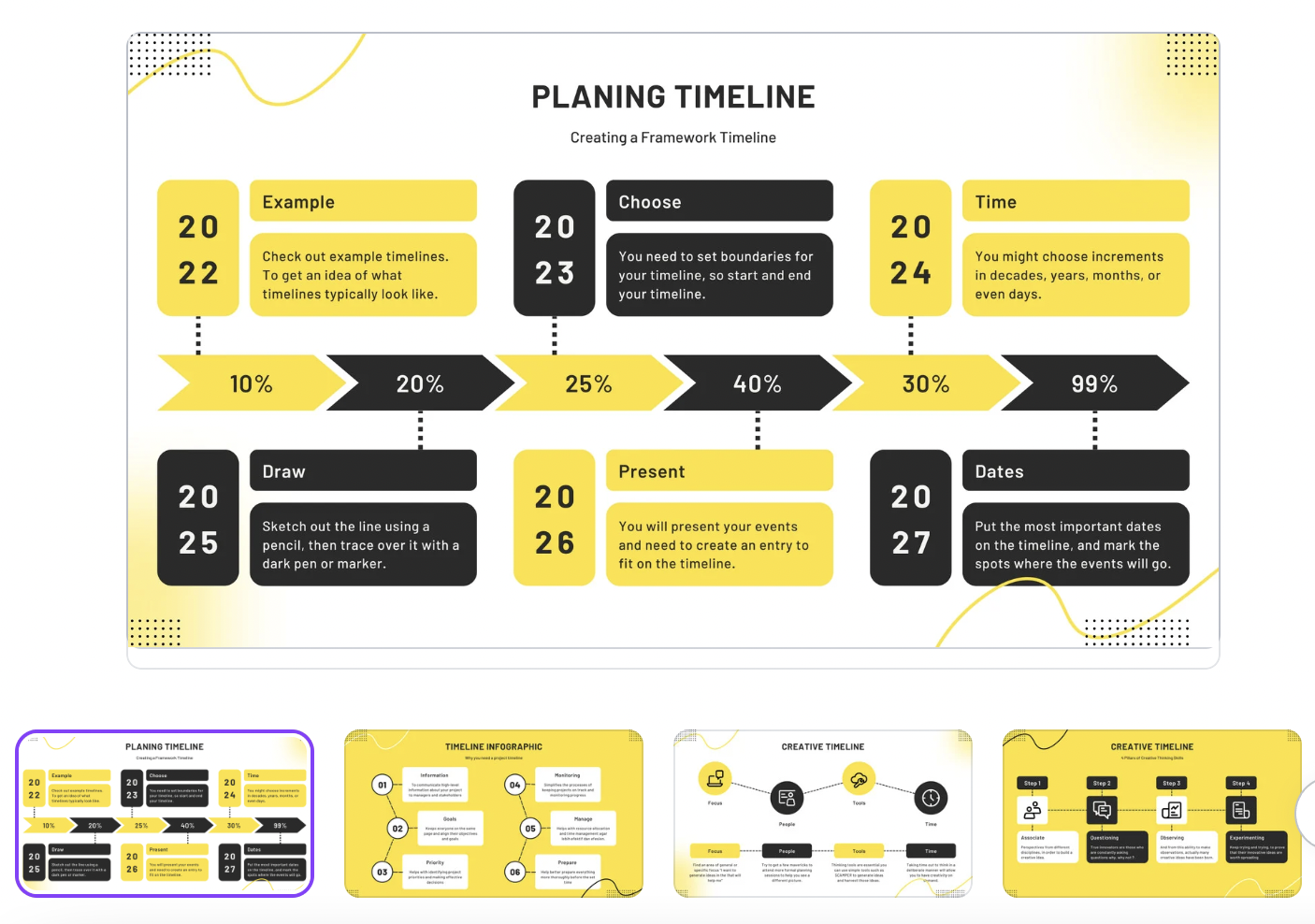
Templates and Checklists: Create reusable templates for social media posts, project management, or productivity routines.
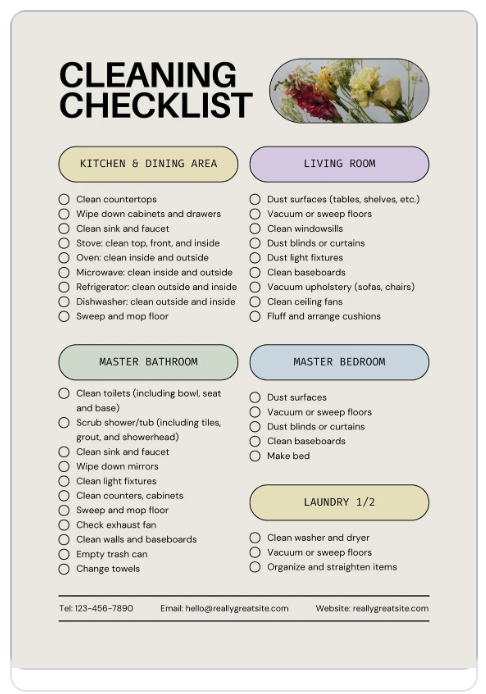
Digital Art and Printables: Design and sell downloadable wall art prints, greeting cards, or stickers.

Want more ideas? Download my list of 50 profitable digital products to sell in 2024!
Creating Your First Digital Product with Canva: A Step-by-Step Strategy
Now that you’re brimming with ideas, let’s dive into the process of creating your first digital product with Canva:
- Identify Your Niche and Target Audience: What are you passionate about? What problems can you solve for others? Understanding your niche and target audience is crucial for creating a product that resonates with them. Read my guide about choosing your niche for digital products.
- Choose Your Product Format: Based on your niche and audience, decide on the type of digital product you want to create. Are you drawn to ebooks, templates, or something else?
- Brainstorm Your Content: Sketch out the core content and structure of your product. What information will be most valuable to your target audience? Include visuals, graphics, or call-to-actions to enhance user experience.
- Explore Canva Templates: Canva offers a wide range of pre-designed templates for various digital products. Browse through the options and find one that aligns with your product type and brand aesthetic.
- Customize the Template: Don’t be afraid to customize the chosen template! Adjust fonts, colors, and graphics to match your brand identity. Add your content, images, and ensure everything flows cohesively.
- Download and Export: Once satisfied with your design, download your product in a high-resolution format like PDF or PNG. Canva offers free download options for standard-sized products.
Pro Tip: For complex products like ebooks with multiple pages or sections, consider using Canva’s “Pages” feature to manage your design efficiently.
Selling Your Digital Products: Exploring Your Options
- Canva: Believe it or not, Canva itself offers a marketplace for selling digital products! This option is ideal for beginners as it eliminates the need to set up a separate online store. Here’s how it works:
- Canva Pro Account: You’ll need a Canva Pro account to access the marketplace selling features.
- Product Uploading: Upload your finished digital product (PDF, DOCX, etc.) to the Canva marketplace.
- Pricing and Description: Set a fair price for your product and write a compelling description highlighting its benefits for potential buyers.
- Promotion: Share your product listing on social media and other platforms to drive traffic and sales.
- Amazon Kindle Direct Publishing (KDP): If your digital product is an ebook, Amazon KDP is a fantastic platform to reach a vast audience of readers.
- Ebook Formatting: Format your ebook using tools like Calibre or download a pre-formatted template from KDP.
- KDP Account: Create a free KDP account and upload your formatted ebook file.
- Pricing and Description: Set your ebook’s price and write a compelling description that will entice readers.
- Global Reach: Amazon KDP offers global distribution, making your ebook accessible to readers worldwide.
- Etsy: This popular online marketplace is perfect for selling a wide range of digital products, from printables and templates to digital art and planners.
- Etsy Shop: Set up an Etsy shop and create listings for your digital products.
- Mockups and Images: Use eye-catching mockups and product images to showcase your digital products in a visually appealing way.
- Keywords and SEO: Optimize your Etsy listings with relevant keywords to help potential buyers discover your products.
- Customer Service: Provide excellent customer service to build a positive reputation and encourage repeat buyers.
These are just a few of the many platforms where you can sell your digital products. Research different options and choose the ones that best suit your product type and target audience.
Bonus Tip: Building a Brand Identity
As you start your digital product journey, consider building a recognizable brand identity. This will help you stand out in the crowded online marketplace and build trust with your audience.
Here are some tips:
- Develop a Consistent Brand Aesthetic: Use a color palette, logo, and fonts for your digital products and marketing materials.
- Create a Website or Blog (Optional): Having a central hub for your brand can showcase your products, provide valuable content, and establish you as an expert in your niche.
- Engage on Social Media: Actively connect with your target audience on relevant social media platforms. Share valuable content, respond to comments, and build relationships.
Success takes time and effort, so don’t be discouraged if you don’t see results overnight. Keep learning, keep creating, and keep sharing your valuable expertise with the world!
